-
 play_arrow
play_arrow
Mearns FM From Mountain to Sea
-
 play_arrow
play_arrow
Mearns 70s NON STOP 70s!
-
 play_arrow
play_arrow
Mearns 80s NON STOP 80s!
-
 play_arrow
play_arrow
Mearns Indie NON STOP INDIE!
How To Listen
HOW TO LISTEN
You can listen to Mearns FM in multiple ways and on multiple devices.
On FM radio – RDS – MEARNSFM
- 105.1 FM around Portlethen
- 105.7 FM around Stonehaven
- 106.2 FM around Inverbervie / Kinneff / Gourdon
- 107.3 FM around Laurencekirk / Montrose / St Cyrus / Auchenblae / Fettercairn / Luthermuir & Edzell
ONLINE
We broadcast online from our website – click listen live at the top of the site to launch a pop-out player or listen via Tune in or Radio Garden or via Radioplayer – available on Sky Q via apps then music, Kindle Fire, Alexa, and in some newer cars.
MOBILE
Download the Radioplayer app for Android devices | Apple devices | Galaxy Store and search for Mearns FM – don’t forget to add us as a favourite!
SMART SPEAKERS
We are also available on your smart speaker – simply say “Okay Google – play Mearns FM” or “Alexa – enable Mearns FM” then once enabled just ask Alexa to open each channel (“Alexa open Mearns FM”) – “Alexa open – Mearns 70s Radio, Mearns 80s, Mearns Indie Radio“.
Missed a show?
No problem! Head to here and listen again – up to 90 days after the original broadcast.
Having problems listening? Sorry to hear that! Email as much information to gavin@mearnsfm.org.uk and we will help you as much as we can.
Listening on your TV
We are now available on the Radioplayer platform, this is available on Sky Q, Sky Stream and Smartphones, simply go to Apps then Music and choose Radioplayer then search for Mearns FM. It looks like this –

SMART TV
Mearns FM is not transmitted by TV, so you won’t see it listed alongside the other radio channels on yours.
If you have a smart TV, however, there are things you can do to hear us through your set!
Samsung and LG: Go to the smart TV section of your TV, go to App Downloads, and then search for “MyTuner”. Once downloaded you can search “MyTuner” for Mearns FM and you should find us.
Panasonic: Go to the smart TV section of your TV, go to App Downloads, and then search for “Tune In”. Once downloaded you can search “Tune In” for Mearns FM and you should find us.
Sony: Has two types of smart TVs, Android and non-Android. Sony tell us the non-Android type do not support any radio or other 3rd party apps.
If you have a Sony Android TV, just go to the smart TV section of your TV, go to App Downloads, and then search for “Tune In”. Once downloaded you can search the app for Mearns FM and you should find us.
JVC: Go to the smart TV section of your TV, go to App Downloads, and then search for “Radio Line”. Once downloaded you can search “Radio Line” for Mearns FM and you should find us.
The above solutions should work – but TV manufacturers are constantly changing the software in these smart TVs so things can change without us knowing.
FireStick: You can get one of these clever devices for under £30 and it allows you to pick up lots of TV channels etc via your wifi – and, most importantly, it allows you to get Mearns FM in great quality as it works like Alexa.
WE ARE MEARNS FM
We love life in South aberdeenshire
We are Mearns FM - Local radio for South Aberdeenshire, playing nothing but the BEST mix of music from the 60's to Now. Why not get in touch and tell us what you want to hear on Mearns FM.
Get in touch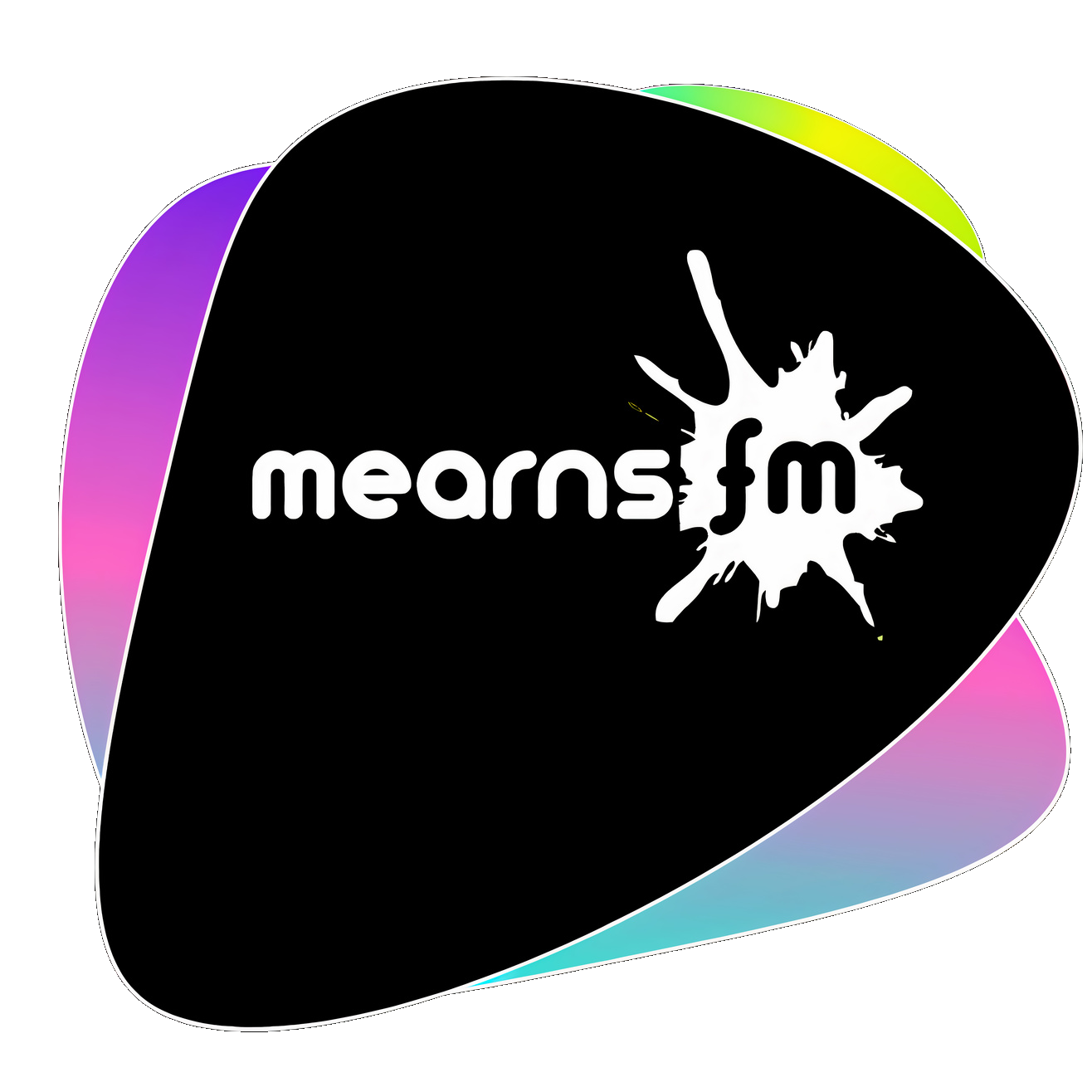

Registered address: 12f Arduthie Business Centre, Kirkton Road, Stonehaven, Scotland, AB39 2NQ - Registered charity number: SC038508. Licensed by PRS & PPL to stream music online. © 2024 Mearns Community Radio Ltd (Mearns FM).
